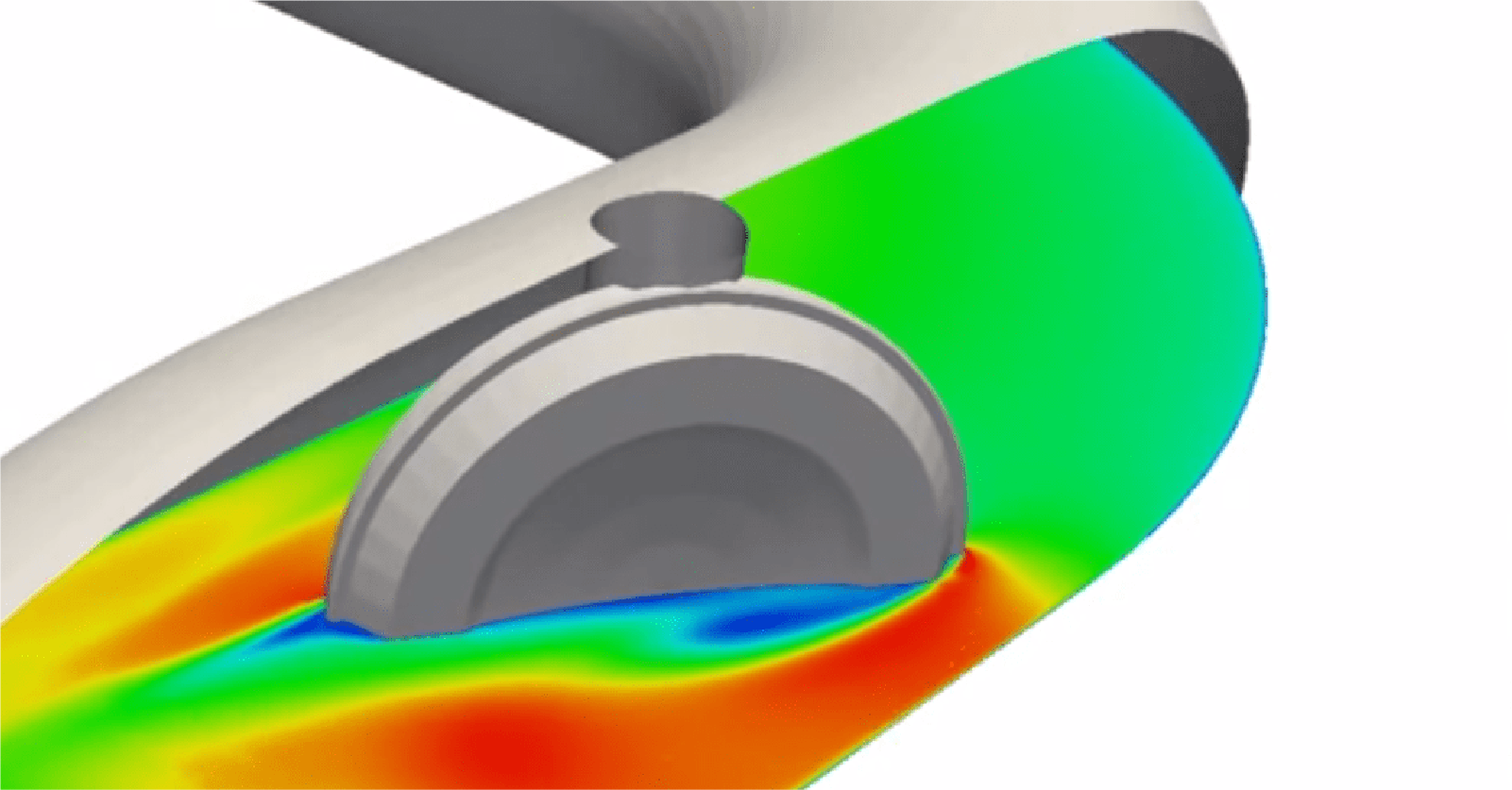How do flow patterns and forces in a butterfly valve change during transient operation?
This might be a question that you, as an engineer, need to answer during your design and operation of a valve. There are many questions that need to be answered to obtain a complete picture of the valve’s performance characteristics, but this video shows the results of transient analysis using computational fluid dynamics (CFD). With CFD, you’re able to gain a detailed view of the dynamic behavior of the fluid and forces on the surrounding surfaces within the fluid volume. Setting up this CFD simulation with HELYX required:
- Triangulate surfaces of the valve: During the meshing process, single or multiple STL surfaces are used to represent the geometry of the valve and designate the “patches”. These patches will enable boundary conditions to be defined during the simulation step. The triangulated surfaces can be directly exported from your CAD software as STL, or converted inside HELYX with the CAD converter (from STEP or IGES).
- Geometry preparation: The STL manipulation tools (splitting and joining actions) enable users to easily separate out rotating surfaces and other surfaces that will later become patches. All of this manipulation is performed prior to meshing.
- Sliding mesh interface creation and setup: The native mesher inside HELYX (helyxHexMesh) is capable of creating the volume mesh and sliding mesh interfaces that are subsequently configured in the Case Setup tab. To capture the rotating motion of the valve, a spherical sliding mesh interface was created and setup within the GUI.
- Transient turbulence modeling: Users can leverage RANS, (D)DES, and LES turbulence modeling approaches. The analysis provided in this demonstration used an unsteady RANS model.
- Prescribed motion for the rotation of the valve to simulate closing: During the mesh creation step, one can setup cell zones that mark rotating portions of the mesh. The motion of these cells are then prescribed within the mesh motion interface in the GUI.
- Monitoring functions for force and flow rate: Volume, surface, and specialized reports can be setup to monitor forces, moments, flow rate, and other important design variables within a simulation. The benefit is instant feedback to the user about important design variables and the current state of convergence.
- Simple post-processing: There are preliminary post-processing tools inside HELYX, that allow you to visualize your current solution easily. For the above visualization of the valve flow field, ParaView was used. ParaView is a easy to use; can be operated in client server mode on a high performance computer (HPC); and is free to download. For a great introduction to ParaView, check out “Introduction to ParaView” By Kitware’s David Lipsa.
An end-to-end workflow from geometry import, mesh creation, case setup, CFD simulation, and post-processing was performed using HELYX and ParaView. The key components to the success of this analysis where creating the mesh and sliding mesh interfaces. If you are interested to learn more about HELYX or think this functionality can help you in your design process, contact us for more information.